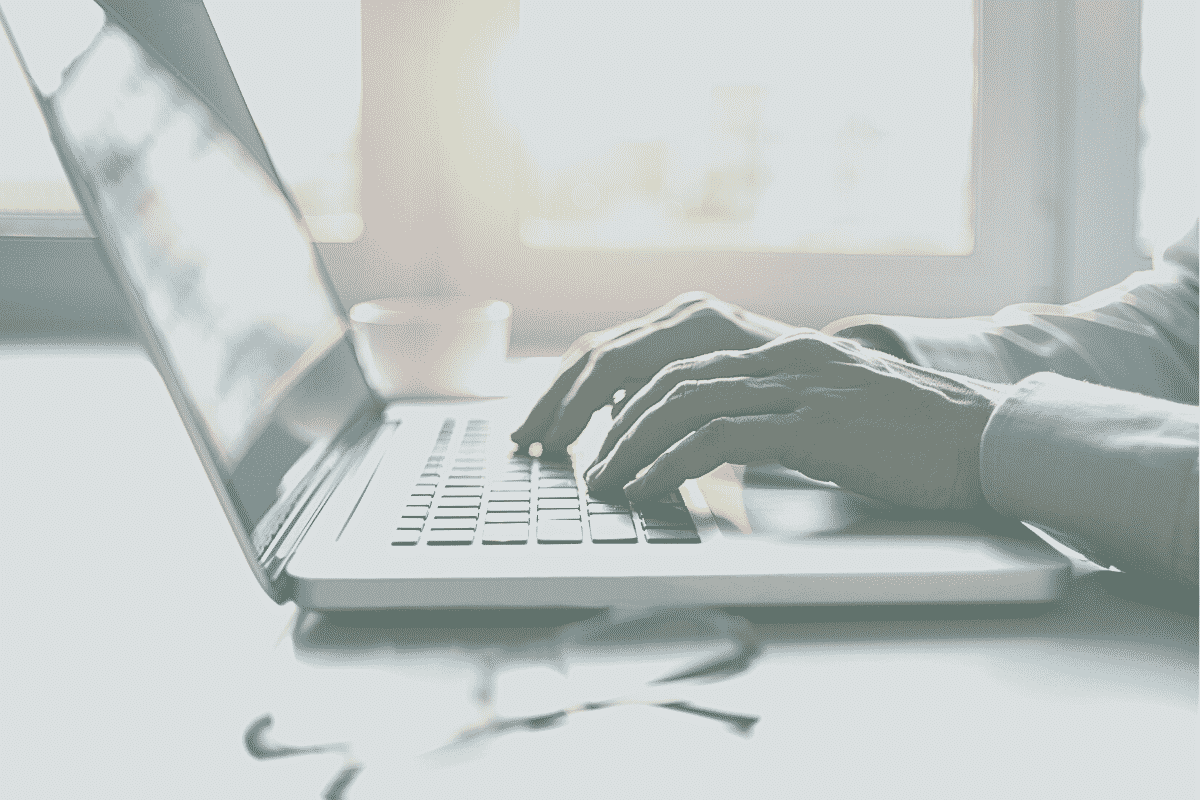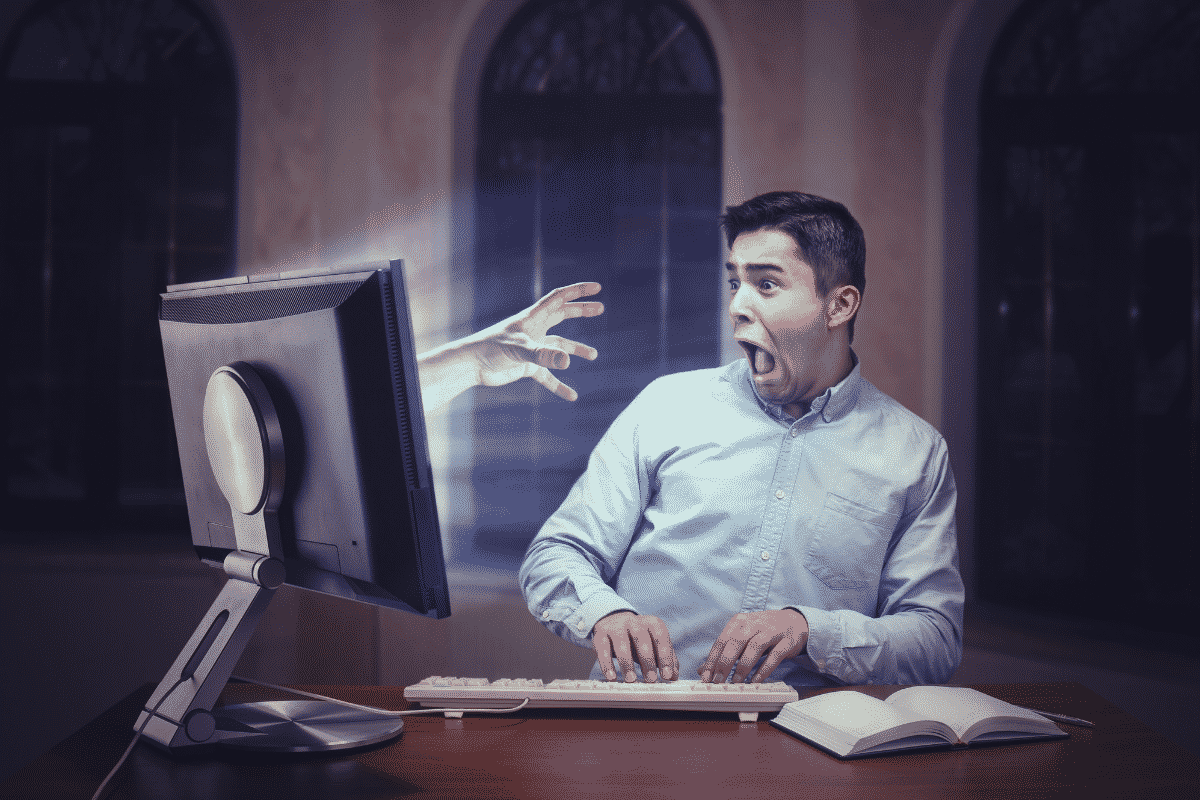The public cloud services market has grown dramatically, and, according to Gartner, migrating to the cloud is a top priority for a third of companies. Analysts predicted the market would reach $266 billion in 2020. Accountants enjoy cloud computing, too. This article rounds up the advantages of available cloud services.
Cloud computing can help accountants:
- improve productivity;
- empower employees;
- optimize operations;
- reduce operating costs;
- backup better;
- scale effectively;
- add security.
Let’s talk about each of these in greater detail.
#1 Improve productivity
Cloud computing centralizes access. Files are available on any connected device, in real time. Avoid version control concerns as files pass among your team members or between you and the client. Everyone can work on the most recent file that is instantly updated in the cloud. The files are accessible on other devices if needed, too.
#2 Empower employees
The cloud enables on-demand access to computing resources. This includes software, networks, servers, and storage applications. Accountants can work from wherever they are, on their own timetable, from their own devices. With the widespread adoption of remote work, cloud services have become even more appealing.
#3 Optimize operations
Previously, you might have had an expensive server in a closet. Replacement was the option when it reached its end of life or could no longer meet your needs. You had to research, budget for, maintain, and secure the next tech. Cloud computing provides access to the most up-to-date tools, plus, the vendor does the upgrading, maintaining, and securing. This lets you focus your full attention on the accounting business.
Additionally, the cloud can streamline accounting practices. You might also gain speed, as the computing runs on faster servers with greater bandwidth.
#4 Reduce operating costs
Many cloud computing vendors offer their services as a pay-as-you-go model. This means you pay only for your level of usage. Plus, you no longer have to pay to host and maintain the tech you are replacing with cloud services.
You get enterprise-level technology affordably, as the cloud provider leverages economies of scale.
#5 Backup better
You may already be backing up business data on-site using external drives or tape. You might also be contracting with a third-party backup provider. A cloud vendor often has redundant backup systems to ensure your data. In the event of fire, flood, or other disaster, the cloud provider can launch a new backup quickly.
Meanwhile, if something disrupts your business directly, you can access cloud computing data. So, if the office floods, you can still get work done off-site.
#6 Scale effectively
Scalability is a great advantage of cloud accounting software. You pay only for what you use and can quickly add more, and you can do so without having to invest in new hardware or pay steep upfront costs.
#7 Add security
A small accounting shop may have had a member of staff who was also trying to keep an eye on IT security. Your cloud provider will have teams of such people. These industry experts focus on proactive cybersecurity.
Cloud Computing Challenges
Migrating to the cloud is not without challenges. There is the private cloud option, of course, but most small accounting businesses will be working on the public cloud.
This requires a partnership with a Web cloud solution provider. While this can simplify your work, it does reduce your direct control of the service provided.
Know that cloud computing can further extend your business interconnections. You could be including employees, customers, vendors (and their hired subcontractors) in access, so data breaches and account hijacking are a concern, too.
Work with a managed service provider (MSP) to ensure the cloud solution is secure. The MSP can review cloud architecture and strategy. Their experts will review configurations for adequate controls and check for interface vulnerabilities. Plus, they can help limit cloud usage visibility. MSPs can also set up effective identity access to harden your site against cyberattack.
Contact us today either in our Kerikeri or Whangeri Branches.