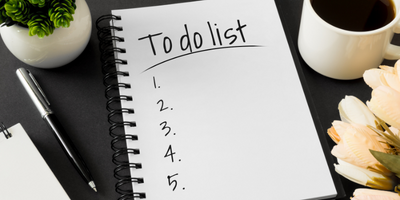2022 was another big year for IT in New Zealand.
The IT Alliance members have put together their thoughts on the biggest trends that they have seen across their many varied clients, throughout New Zealand in 2022.
The IT Alliance members deal with real New Zealand companies who may be facing similar IT issues as yourself. The businesses are generally small to medium sized businesses, often time poor, resource limited and with some cash flow restrictions. These are not multi-million dollar US companies.
Here we share the key trends that we are seeing with I.T in New Zealand companies as we round up 2022.
#1. Teams
The culmination of the past few years has seen a huge shift towards remote and hybrid ways of working. Teams has become much more popular across clients who wish to collaborate on projects from remote locations. In a case study about Northland Kindergarten Association, they share how Teams has helped them through the past few years, and how it can also help your business.
We are seeing companies begin to explore the many options within Teams, and begin to utilise these within their businesses. Sharepoint and power apps are being picked up more for helping companies streamline internal processes and communication.
#2. Security
No longer are Cyber threats something that happen to big overseas companies. New Zealand companies both large and small have been hit by Cyber attacks and have paid the price in time, money and reputation.
The realization that we are not “so far away that this could never happen to us”’ has vanished, and been replaced for a healthy respect for Security.
Nothing can take 100% of the threats away, but having an IT provider making sure that your whole system is as secure as possible, should make any Kiwi business owner sleep more soundly.
2FA and MFA: 2FA or Two Factor Authentication or MFA Multifactor Authentication are now
being widely used.
Password Management System: Password management systems are being taken on by most
clients.
Monitoring and Maintenance: Companies now realise the value in having this taken care of on a
24/7 basis by an MSP (managed service provider).
#3. Supply Chain Issues:
2022 has still seen some post-Covid delays with computer shortages. Whilst that supply chain is now largely back to a good time frame, it has made companies aware of the value of creating a plan for the future. You can read about how to create a plan for computer hardware here.
#4. The move to a Managed Service Provider:
As I.T becomes even more integral in your companies success, companies are realising the benefits of having a Managed Service provider as opposed to “someone you ring when something stops working.”
A Managed Service provider is like your outsourced I.T department, who runs all of the checks and balances remotely, and someone that you build an ongoing business relationship with, so that your IT supports your business key objectives.
If you would like help or advice with any of the above key trends that we are seeing, please do not hesitate to reach out. No question is too silly, and we make it as easy and simple for you because this is what we do! Contact us here.