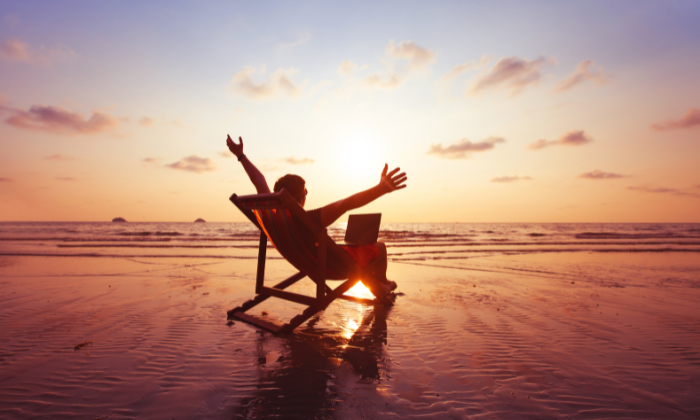A lot of new features have been announced in the Modern Work space over the last month, so in this blog we will be recapping some of the exciting changes that will be coming to Microsoft 365 in the near future.
Microsoft 365 Copilot
One of the most significant and noteworthy announcements in the last month was Microsoft 365 Copilot. Copilot is designed to revolutionize the way we work by integrating with Microsoft 365 applications and leveraging large language models (LLMs) in conjunction with user data. This powerful tool is designed to support your day-to-day work and free up valuable time for more
creative and productive tasks. With Copilot, users can simply ask questions from within the M365 app via a chat window. Some
examples of ways to use Copilot are:
Improve the language, tone, or length of your writing, for example you could ask, “re-write this paragraph using professional language”, or “rephrase this email to be shorter, and use a softer tone”. Using the data from a spreadsheet, you could ask Copilot to create a summary report in Microsoft Word.
In Microsoft Excel you can ask Copilot questions using natural language instead of formulas. I see this being very beneficial as it will make Excel more accessible to users with limited Excel experience/training. Copilot could be used to suggest formulas, create tables or visualisations, summarise data or model trends.
In PowerPoint use Copilot to make your wordy slides more concise. You can get it to write up your speaker notes using content from a work doc, add images, or improve the layout and formatting.
In Teams, Copilot can summarise meeting points and next steps, or catch you up on Teams chat messages you’ve missed. M365 Copilot is not generally available yet – Microsoft are currently testing it with 20 customers and will be releasing more details and pricing information in the coming months.
A new era for Teams
Microsoft are evolving the Microsoft Teams platform to make it faster, simpler, smarter, and more flexible to improve the overall experience of Teams. The changes coming to Teams are going to include:
Improved performance – Teams will be twice as fast to launch and to join meetings, as well as using half the memory consumption.
Easier org switching – currently if you access multiple Teams accounts for different tenants, you can to sign out of Teams and sign in with your other account. With these changes you will be able to stay signed into them all, and receive notifications for all of them regardless of the one you are signed in as.
As mentioned earlier, Copilot will be integrated with Teams to use AI to improve your meeting and chat experiences.
Finally, Teams channels are getting a makeover. Instead of having the posts and comments coming from the bottom-up, new posts will appear at the top of the channel.
Avatars
Microsoft Teams has dropped a new feature called Avatars. Avatars for Teams lets you customise your own avatar and reactions, so you can represent yourself in a way that feels authentic. It can be draining it can be to sit through back-to-back video meetings and often people can feel self-conscious or distracted about how they or their background looks. Microsoft did some research and found that only about 30% of people turn their cameras on during meetings. That’s where Avatars come in – now, if you want a break from the camera, you can use a personalized avatar instead of your video feed, without sacrificing participation or effectiveness in the meeting.
It’s currently available in Public Preview for the Teams desktop app on Windows and Mac. See this article for instructions on how to enable Avatars for your Microsoft 365 tenant and this guide for information on creating your Avatar and using it in Teams meetings.
MS Secure
Last week Microsoft held the Microsoft Secure virtual event where they announced all the latest Microsoft Security & Compliance innovations. Microsoft Security Copilot was announced, a new AI-powered security product that combines OpenAI’s language model with Microsoft’s security-specific model, enabling faster and larger-scale security work. It’s informed by Microsoft’s global threat intelligence and runs on Azure’s Hyperscale infrastructure for enterprise-grade security and privacy compliance. For more information about Microsoft Security Copilot, check out the Microsoft Security blog.
Microsoft Teams Premium
The new Teams add-on, Microsoft Teams Premium, is now generally available and introduces new capabilities to Teams that boost productivity and enable users to work more efficiently using AI-powered features to automate repetitive tasks. These features include:
Intelligent recap – Uses AI to summarise meetings and capture important information discussed during the meeting, and can create a recap that includes a summary of the discussion, key decisions made, and action items assigned. It also captures audio and video content, as well as screen shares, so that users can revisit important moments from the meeting. With Intelligent Recap, users can save time and stay informed about important meetings, even if they were unable to attend in person.
Live Translations – Uses AI-powered language translation to make meetings more inclusive and accessible for people who speak different languages by allowing them to read captions in their own language. Translation for live meetings and calls will be available in 40 languages.
Branded meetings – Enables businesses to create a more engaging meeting experience that reflects their brand identity by allowing users to customise the meeting experience with logos, images, and colours.
Advanced meeting protection – Helps business address challenges with protecting sensitive information disclosed in meetings, by allowing watermarking and limiting who can record meetings. Microsoft 365 E5 customers will be able to leverage sensitivity labels to set meeting options based on the meeting content.
Virtual appointments – Allows users to create and manage appointments with clients, partners, and colleagues directly within Teams. It includes a customisable scheduling page that can be used to book appointments, collect information, and send reminders. Virtual Appointments also integrates with Outlook and other calendar systems, making it easy to manage appointments across different platforms.
Advanced webinars – Includes a virtual green room for presenters to join in to prepare prior to the meeting, so they can have quick chat up/test everything is working before the webinar kicks off. Other new webinar features include a registration waitlist and automated reminder emails. A full list of the new Teams webinar features can be found here. There is currently a promo running for Teams Premium where you can get a 30% discount on the add-on for monthly and annual commit subscriptions until June 30th 2023.
Loop Components in Whiteboard
Loops components are now integrated in Microsoft Whiteboard, meaning users can copy any pre-existing Loop component from Teams, Outlook, or Word for the web, and transfer it to Whiteboard. Any modifications made to the Loop component in Whiteboard will be updated across all other platforms where the component is being used.
Microsoft Yammer to become Viva Engage
Microsoft is retiring the Yammer brand and integrating it into Viva Engage, which is part of Microsoft Viva, an employee experience platform. This change will unify the experience across different platforms and endpoints. Customers will continue to have access to the same features and capabilities as before, with no loss of continuity. Microsoft plans to enhance Viva Engage with new capabilities such as leadership engagement, authentic expression, events, and knowledge discovery. The first updates will roll out in March 2023 with changes to the Communities app for Outlook and Yammer mobile apps for iOS and Android. The evolution is expected to streamline features, resources, training, documentation, and support for customers.
We will keep you up to date on the latest changes in Microsoft or reach out to us here to discuss your business requirements.