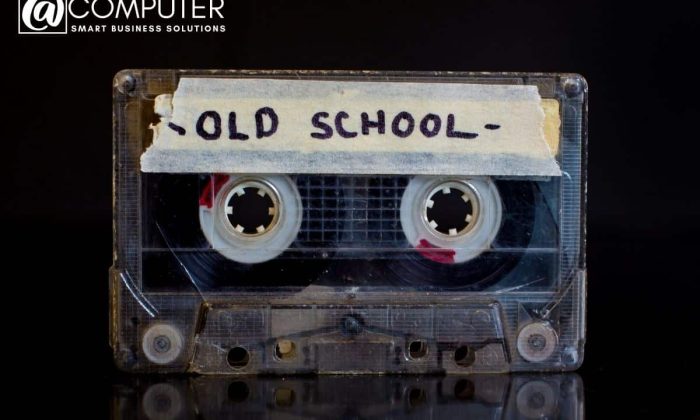Free E-Book: Counting down to the next Zero Day Attacks: What businesses need to know!
Counting down to the next Zero Day Attacks. What businesses need to know! This free e-book helps you understand what a zero day attack is, and most importantly what you