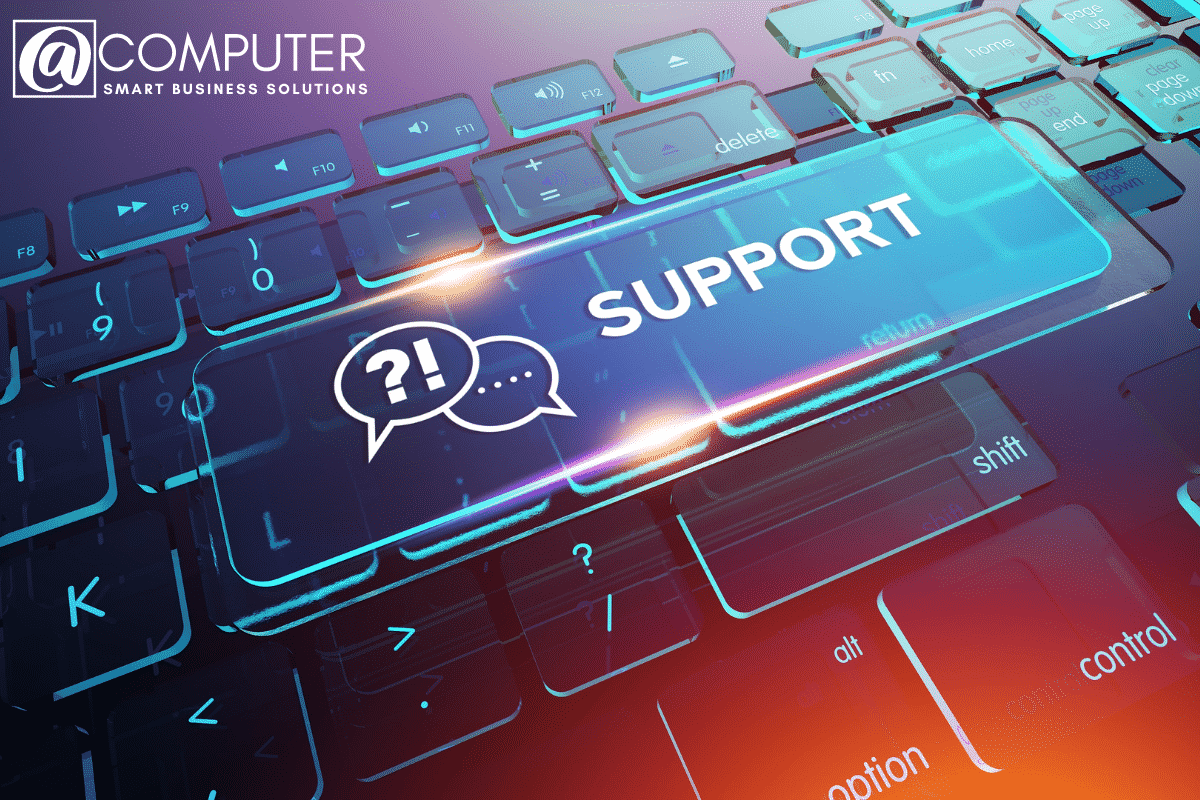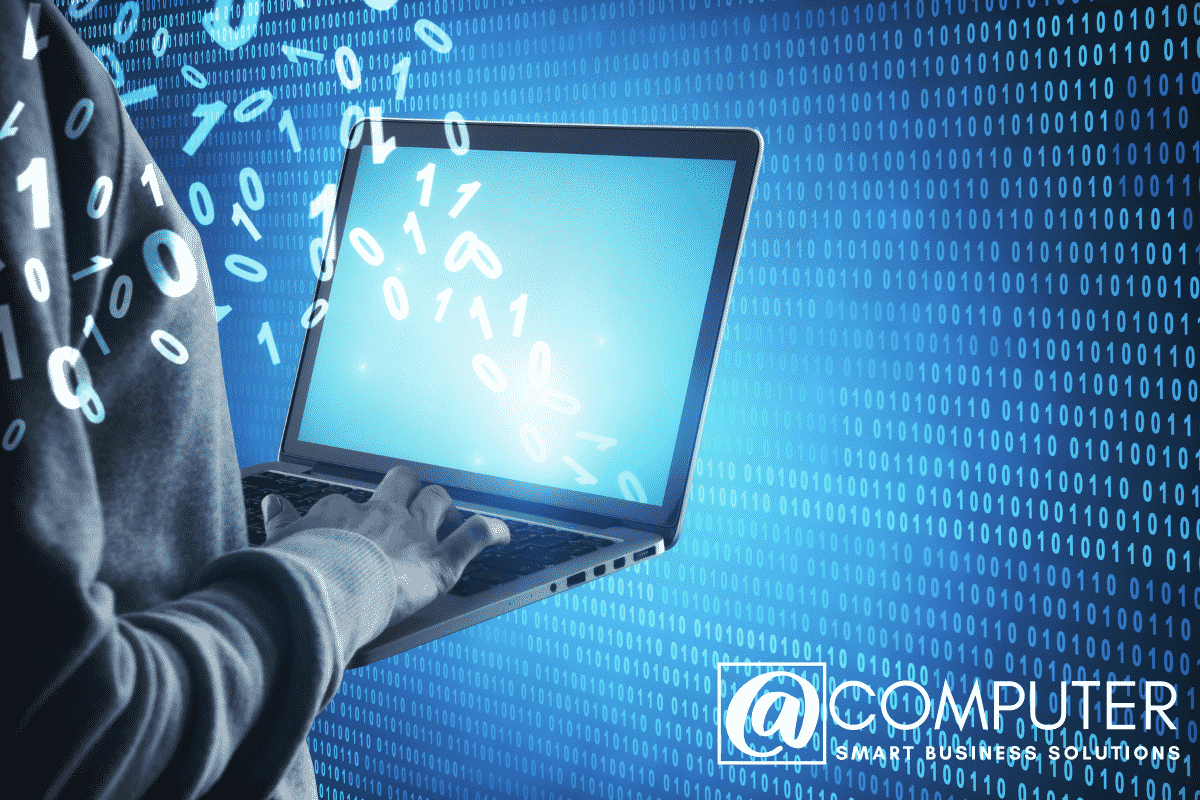At Ultra IT we know how our Northland businesses rely on speedy support. We offer our customers remote support which includes: updates, maintenance and a complete managed service to ensure minimum disruption to your work.
If you’ve ever had a sudden computer problem, you know it can be very stressful. So much of our day-to-day life requires having access to a working computer. Read more about how one click on a phishing email can cause all sorts of disruption to your business.
Benefits of Remote Support
#1. Speed
If remote repair is a possibility, our team at Ultra IT can connect via the Internet and have you operational in no time. You might also choose to just leave it turned on in the morning and go to work as normal, while the tech logs in to conduct the repair, ready for your return. Without this option, you’d need to juggle time in your diary to drop the system off as most in-store techs only work 9-5.
#2. Convenience
You get to skip the unpleasant tasks of unplugging the PC, untangling the cables and carting it into the repair store. Even then, once repaired, you’d still be privileged with carrying it back home and playing a game of which-plug-goes-where?
Computers may be getting smaller, but they’re still heavy and fiddly! Laptops are designed to be moved around often and it may not be a problem to stop at the repair store, but traveling with a desktop PC requires a little more effort and a lot more inconvenience.
Negatives of Remote Support:
#1. Limited Repair Options
A remote connection can only repair certain software problems, not hardware problems. It’s impossible for the technician to swap out a failed part remotely, and unless you’re confident in your own repair skills, guided physical repair isn’t viable either.
Occasionally the problem will also be outside the computer, perhaps a troublesome peripheral or connection. Your technician may be able to walk you through correcting some of these minor problems yourself, but most invariably require a physical call-out or taking your computer in-store.
#2. Connection speed
A slow or unstable connection will make a remote repair take longer and increase the difficulty of the task. The extended time impacts the cost for the call, and in extreme cases, can negate any benefits of skipping the physical inspection. Your connection needs to allow the technician to see real-time responses as if they were sitting there in person.
#3. Accessibility
If your computer won’t start or can’t connect to the Internet at all, your technician can’t log in. This includes seeing a ‘blue screen of death’, boot failure and Windows load failure. As much as they’d like to help you, being able to log in to your system is a vital step in the remote repair process.
The winner is….Remote Support!
Remote support and repair is the ideal situation, purely for speed and convenience. As a bonus, in the event the remote repair is unsuccessful, it also means your tech now has a better idea of the problem and can speed up any on-site or in-store repairs. Remote support is the best option for many repairs and gets your computer working again with minimal disruption and lowest cost.
To find out more about how we can support your Northland business, plus any other IT issues please call us or email us here to book a 1:1 free, no obligation appointment.