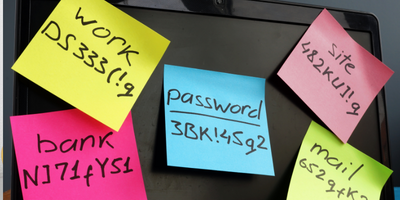Why is a Password Management system important for Northland businesses?
With the increased need for security, and rising Cyber Security threats, it is imperative that all businesses in Northland have a strong password management system.
80% of data breaches are caused by weak, reused or stolen passwords
A password management system is able to store encrypted passwords online, making digital security accessible and simple for businesses to manage the passwords for all employees.
In today’s world, most Northland businesses have dozens or even hundreds of passwords for different employees with different accounts, profiles, and applications.
#1. Generate secure, fool-proof passwords
With 80% of all data breaches happening because of weak passwords, having a password management system is crucial.
If you want to ensure your data safety, you must use complex passwords that include a combination of letters, numbers, symbols, and uppercase/lowercase.
A password management system will automatically generate fool-proof passwords based on your specification. This ensures you always create extremely secure passwords, thus avoiding hacks.
This also prevents your employees using generic and basic passwords such as their dogs name, or date of birth, and lets the password management system create a unique password that has all of the factors required for high security, including symbols, upper and lower case, numbers.
Let’s face it, it is much harder to hack KiUR&*!RTQ then it is Snoopy1222!
#2. Eliminate employee password reuse:
With a password management system, passwords are automatically updated and renewed with the integrated. This ensures employees practice good password hygiene.
#3. Manage passwords from one place:
There is nothing worse than trying to keep tabs on every employee’s passwords. When a staff member is on leave, the last thing you want to do is try and find the post-it note they left with the login details.
Similarly, if a disgruntled employee leaves and takes their passwords, this can create an unnecessary headache.
With a password management system, you can easily give every user their own personalized vault, while maintaining oversight of all passwords with an admin dashboard.
#4. Protect your sensitive data:
Keep everyone’s credentials, notes, and information safe using the password management system.
#5. Admin functions make managing passwords a breeze:
Have multiple employees working on a particular app? No problem. With a good password management system, you can securely share credentials where employees and clients require access and organize shared credentials by Groups.
Admin functions may include (depending on the system you use):
- Instantly add and remove team members.
- Safely share passwords with others.
- Give each employee their own vault for safeguarding passwords.
- Store digital records: WiFi logins, software licenses, employee IDs, and more.
- Set security controls and restrictions based on your team’s needs.
#6. Notification of a data breach
A password management system will constantly monitor all of your email addresses and sends instant alerts whenever it suspects that your data has been compromised. This allows you to act promptly and change all the necessary passwords, thereby preventing your information from being used by hackers and identity thieves.
#7. Multifactor authentication for employees
Another feature available in most password systems is that is multifactor authentication. This provides a second layer of security to verify the user’s login, usually in the form of fingerprint verification, one-tap mobile notifications, SMS codes, etc. This can be used to ensure the highest levels of security in businesses.
Which password management system is right for you?
There are a number of password management systems available. Finding one that is easy for your team to use, economical and with a long track record is imperative. To find out more information about which system is right for you, please contact us here.