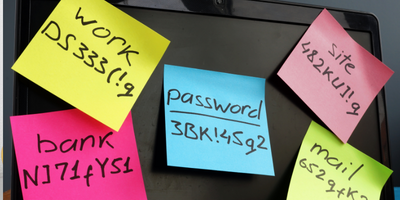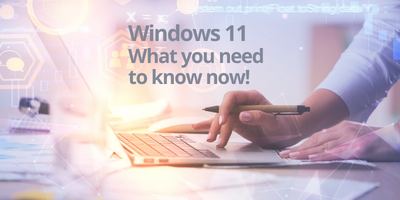If you missed the first of our four part Empower Series, you can watch the Webinar here
Empowering your business with Teams
Meet Northland Kindergarten Association:
The Northland Kindergarten Association or NKA, has 25 kindergartens between Kaitaia in the Far North, to Ruawai in the heart of Kaipara.
NKA were concerned about their IT setup, so they approached an IT Alliance member with the below key issues:
- They were running out of space on their server.
- Their system was out of date.
- They weren’t working in the cloud which meant poor communication and knowledge sharing.
- Each of their 25 kindergartens couldn’t connect and learn from each other.
They asked an IT Alliance member to do a risk analysis of their organization and to help them brainstorm a solution.
What was discovered:
- Together they discovered that they had a disjointed network with outdated hardware and software.
- Each kindergarten was getting a mixed level of service and support from a variety of IT support services.
- To make matters worse each kindergarten team shared one email address and could not access each other’s files.
- They had limited ability to communicate well which means work kept getting reinvented and upskilling was difficult too.
- Their cybersecurity was not where it needed to be either.
They needed a solution that made their systems more secure, connected their team and helped bring their collective knowledge into one place.
Empowering Kindergartens with 365 Teams:
The IT Alliance member suggested to NKA that they could use Microsoft 365 Teams to empower their kindergartens using the following steps:
- They developed a rollout process of new hardware.
- Everyone got a new email address and were set up on Microsoft 365 Teams.
- They provided training with one-on-one support during the implementation.
Although they had only intended to create a safer network and shared resources, NKA was able to use Microsoft 365 Teams for so much more!
How it helped them:
They moved all their documents into the cloud using a feature of Microsoft 365 called SharePoint. It helped them organize their document management so that they could share and manage content across the entire network of kindergartens. This saved them time, improved consistency and made their documents more secure.
They also improved training, communication and connectivity within their team. They had a whopping 120+ attendees at their annual conference. Due to Covid, they had to host the event online. Microsoft 365 Teams came in very useful. Again, training was provided, and they had two run throughs so that they could help anyone with login, microphone and camera issues. Their event went on for 5-6 hours and went off without a hitch!
The Education Review Office, and five other national guests were able to present vital information easily. They broke out into subgroups for discussions using the meeting room function. Their CEO even pre-recorded his video message.
One of the risks of always being online is that they were worried that they might miss a quality engagement. Luckily 365 Teams gave them the ability to engage. They were able to raise a hand, ask questions in the chat and follow along from home. Overall, it was much less expense than an in-person event!
The end result:
Overall, implementing Microsoft 365 Teams into NKA empowered their association with better cybersecurity, improved communications, empowered resource sharing that saved time and decreased event costs whilst maintaining event engagement. Not bad for one system in one place!
“We were grateful to have streamlined our processes and we now have one point of contact for all our sites. We enjoy having a consistent service throughout our organization. It means that the team understands what we need, and we know we are providing top notch service to our kindergartens.”
Lloyd Gurr Head of Projects, Northland Kindergarten Association.
If you would like to learn more about how 365 Teams could support your business join us for a FREE webinar through the EMPOWER Series. Click here to register.
Is the cloud right for your business?
Cloud services have been shaking up the industry for years now, and its adoption by small and mid-sized businesses is driving cloud computing’s growth.
Yet while there are many benefits to migrating to the cloud, it isn’t the solution for every situation. This article will explore some reasons why your business may not suit the cloud.
Don’t get us wrong. There are many business benefits of working in the cloud. These include:
- consistent access to the same applications as on-site colleagues for every user;
- no need to install software on every individual’s device;
- upgrades and security patching made easier for the IT team;
- faster setup and easier scaling (up or down as needed);
- enterprise-level security without having to reinvent the wheel at the individual system level;
- built-in redundancy offering protection against a single point of failure.
Still, cloud computing isn’t a silver-bullet solution. There are areas of the business that you may want to think twice about before migrating to the cloud.
Proceed to the cloud with caution
Consider how a move to cloud computing could affect your business. Don’t blindly sign up to put everything online. For one thing, cloud migration makes your business reliant on internet connectivity. If your small business struggles with a dodgy internet service provider (ISP), solve that before moving to the cloud. ISPs that suffer frequent outages or slow speeds are not great hosts for cloud computing.
In situations involving large amounts of data transfer, such as video editing, it doesn’t make sense to work from a cloud server.
You’ll also want to think twice before putting sensitive data in the cloud. Switching to cloud servers can improve security for many small businesses, and the move also gives them access to encryption and redundancy, but if data security is a concern (or a compliance issue), do a deep dive into providers’ cybersecurity efforts.
If you use custom software and data transfer, you may also want to reconsider migrating to the cloud: it may have never been designed to work in the cloud. New cloud-based software may promise all the same features and cost savings, but make sure you understand what that software does and doesn’t do.
The cloud option may not be right for you if your needs are going to change as your business evolves. Cloud vendors are going to try to keep you dependent on their solutions, and they don’t always make it easy for you to move to new software when you need different or new features.
You also run the risk of becoming a multi-cloud organization. This is when different teams at your business each have their own cloud software. This can give users access to best-in-class applications, but it can also lead to unwieldy computing complexity.
Supporting your cloud decisions
Successful cloud migration also requires good customer support. If your IT team is overworked (or nonexistent), you need a vendor with accessible cloud support. Alternatively, you could work with a managed service provider to support your transition to the cloud.
Considering a move to the cloud? Consult with our cloud computing experts first. We can guide you to a well-established cloud provider with a wide range of services. We’re also here to help with the migration. We can help make sure the solution suits your needs and the transition goes smoothly. Contact us here.
AVOID DOCUMENT DISASTER: Empowering your Business
The POWER Trifector Solution for Document Automation
The environment in which we operate has significantly changed. Businesses in Northland have been driven to embrace remote working.
Every good business is constantly on the hunt for new ways to improve their efficiency, keep their costs down, and increase productivity and profit and decrease risk.
What if we told you that you might be sitting on a goldmine of opportunity?
Having Microsoft 365 is bit like owning a spaceship. You know what it’s used for, but how to use it? Let’s unpack it a bit further.
Most Common Problems
The most common problems we hear of through our IT Alliance network around the country are:
- Putting your documents into the cloud, document management and approvals
- Empowering your business while working remotely
- Managing emails and automating them
- Keeping your company cyber safe
Would it surprise you to know that 50% of IT Alliance clients underutilize their Microsoft 365 Teams account? So why pay for something, and not use it all? You can join in our Empower Series here to hear more, but for now let’s start with document management and approvals.
Making the most of Your Microsoft 365
Sharepoint and Power Automate are both free with your business Subscription. Did you know you could use them in these ways?

Microsoft SharePoint – SharePoint (their free document management system) can seem overly complicated because it can offer so much. But it doesn’t need to be so scary.
You can start small and use more functionality as needed or as you grow.
Basically, it’s a platform that offers content management and collaboration.
It helps with reducing duplicate files, gives you remote access (needed more than ever!) and allows you to work on the same document at the same time.

Microsoft Power Automate is another free app that allows you to automate workflows across applications. You can use it to connect email and instant message alerts, synchronize files between applications, copy files from one service to another, collect data from one app and store it in another, and much more.
Templates are available to get you started. Efficiency is key for sustained success across businesses and Power Automate assists this by simplifying workflows with the automation of repetitive tasks.
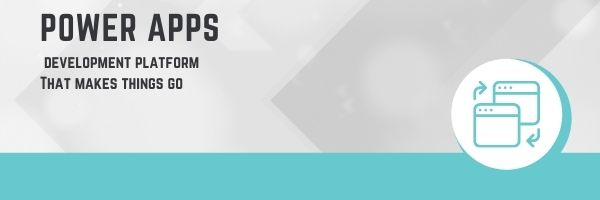
Power Apps – is a low-code application development platform that integrates with Microsoft 365, Dynamics 365, Azure and more.
With Power Apps, web and mobile applications can be built without writing code. Instead, you can use pre-built templates and components with drag-and-drop simplicity.
Power Apps has been described as a bit like a meal delivery kit. The ingredients are pre-measured and chopped. The instructions are ready to go. All you have to do is prep and cook.
Because Power Apps has advanced logic and rules built-in, development time is cut by 70%. In some cases, it takes just a few hours to build an app. Or you can customize one of the pre-built templates in just minutes. Plus, Power apps connects to hundreds of business systems and databases. Here are some impressive statistics to show how Power apps is super useful.
- 188% ROI over three years3
- 74% reduction in app development costs4
- 2 hours of line-of-business employee productivity improvement per week5

Real Business, Real Change
Quality Food Services is the largest exporter of butter pastry in NZ. Up until a few years ago they were struggling with their documents and approvals as they were complicated and manual.
They used SharePoint to create an online document management system that had version control, search features and navigation that made finding documents and using them easier.
You could track your changes so that everyone was always up to speed on any project.
Power Automate helped QFS to automate their business processes and approvals using tailored notifications and automated data entry, saving plenty of time and increasing the accuracy of the approval process.
Power apps helped to collect information and display where everything was in the process so that the project could be managed much more easily.
All of this saved them time, money and decreased their risk significantly.
Where to from here?
If you have a process that you are helps make your document management process a little less of a headache, speak to us here. You are welcome to register to attend our next Empower Session here.

Document Management – How to Save Time, Decrease Risk and use what you already have!
Meet Quality Food Southland
Meet Quality Food Southland or QFS for short. What started as a humble bakery and Café in the 1900’s by Annie C Miller, grew into New Zealand’s leading manufacturer in butter-based bakery products and sauces. They are the largest exporter of butter pastry in NZ. Up until a few years ago they were struggling with their systems and processes.

Document Management and Approvals headache!
Their document management and approval systems were completely manual. This meant a LOT of paperwork, and complex filing systems as each product version had to be kept on hand. There could be many iterations which make things complicated. Their approval process was also a headache. QFS had eight different approval processes. At each stage, approval had to be signed off by three different signatories. As you can imagine there was a lot of paper, storage and wasted time, not to mention the risk of making a mistake, was really high.
Aiming for Change
Ideally, the team at QFS were keen to make a few improvements. Document storage and security were key. They wanted to get rid of the complex document folder structure while managing and keeping all their file changes. They wanted to replace the manual time-consuming approval process for an online version, complete with change notifications, tracked changes and approval process stage indicators. Essentially, they wanted to have the process more manageable, consistent and streamlined.

Empowering QFS with Microsoft
After consulting with an IT Alliance Member, the QFS team decided that the best course of action was to have these seasoned professionals cook up a nicely balanced solution using some Microsoft products called SharePoint, Power Automate, and power apps. These were all available through having Microsoft 365.
SharePoint helped create an online document management system that had version control, search features and navigation that made finding documents and using them easier. It even had a check in and out function. You could track your changes so that everyone was always up to speed on any project.
Power Automate helped QFS to automate their business processes and approvals using tailored notifications and automated data entry, saving plenty of time and increasing the accuracy of the approval process.
Power apps helped to collect information and display where everything was in the process so that the project could be managed much more easily.
The End Result
QFS ended up with a very slick looking web-based system thanks to Microsoft 365 and its added products. The best part is that it is all in one place. The new system stores all documents, manages document check-in/out, maintains all version history and records document changes.
It allows users to check-out a document, make the required changes then completes the document approval process from start to finish. It includes notifications to stakeholders, updates progress and document control lists throughout the process. On approval, it creates a pdf version and stores it in a duplicate SharePoint suite used by “view only” staff. The result helps their business run more efficiently, with less risk. Sounds too good to be true, right?
If you are ready to empower your business with Microsoft Products like these, you can reach out to us here. If you would like to learn more, join us at this free event by registering here.

Why you need a Password Management system
Why is a Password Management system important for Northland businesses?
With the increased need for security, and rising Cyber Security threats, it is imperative that all businesses in Northland have a strong password management system.
80% of data breaches are caused by weak, reused or stolen passwords
A password management system is able to store encrypted passwords online, making digital security accessible and simple for businesses to manage the passwords for all employees.
In today’s world, most Northland businesses have dozens or even hundreds of passwords for different employees with different accounts, profiles, and applications.
#1. Generate secure, fool-proof passwords
With 80% of all data breaches happening because of weak passwords, having a password management system is crucial.
If you want to ensure your data safety, you must use complex passwords that include a combination of letters, numbers, symbols, and uppercase/lowercase.
A password management system will automatically generate fool-proof passwords based on your specification. This ensures you always create extremely secure passwords, thus avoiding hacks.
This also prevents your employees using generic and basic passwords such as their dogs name, or date of birth, and lets the password management system create a unique password that has all of the factors required for high security, including symbols, upper and lower case, numbers.
Let’s face it, it is much harder to hack KiUR&*!RTQ then it is Snoopy1222!
#2. Eliminate employee password reuse:
With a password management system, passwords are automatically updated and renewed with the integrated. This ensures employees practice good password hygiene.
#3. Manage passwords from one place:
There is nothing worse than trying to keep tabs on every employee’s passwords. When a staff member is on leave, the last thing you want to do is try and find the post-it note they left with the login details.
Similarly, if a disgruntled employee leaves and takes their passwords, this can create an unnecessary headache.
With a password management system, you can easily give every user their own personalized vault, while maintaining oversight of all passwords with an admin dashboard.
#4. Protect your sensitive data:
Keep everyone’s credentials, notes, and information safe using the password management system.
#5. Admin functions make managing passwords a breeze:
Have multiple employees working on a particular app? No problem. With a good password management system, you can securely share credentials where employees and clients require access and organize shared credentials by Groups.
Admin functions may include (depending on the system you use):
- Instantly add and remove team members.
- Safely share passwords with others.
- Give each employee their own vault for safeguarding passwords.
- Store digital records: WiFi logins, software licenses, employee IDs, and more.
- Set security controls and restrictions based on your team’s needs.
#6. Notification of a data breach
A password management system will constantly monitor all of your email addresses and sends instant alerts whenever it suspects that your data has been compromised. This allows you to act promptly and change all the necessary passwords, thereby preventing your information from being used by hackers and identity thieves.
#7. Multifactor authentication for employees
Another feature available in most password systems is that is multifactor authentication. This provides a second layer of security to verify the user’s login, usually in the form of fingerprint verification, one-tap mobile notifications, SMS codes, etc. This can be used to ensure the highest levels of security in businesses.
Which password management system is right for you?
There are a number of password management systems available. Finding one that is easy for your team to use, economical and with a long track record is imperative. To find out more information about which system is right for you, please contact us here.
Top IT Tips for 2022
Top IT Tips for 2022
A New Year is a definitely a chance to kick things off the way you mean to go on.
For Northland businesses, we have compiled some key IT tips that can help your business to thrive.
#1. The Remote mobile working office is here to stay:
If Covid has taught us all one thing, it is the need for flexibility around how we work. Agility is fast becoming one of the key differentiators of a business’s success. Creating easy ways for your team to communicate by enabling an all-in-one solution for communication, collaboration, will ensure that you stay connected and productive.
#2. Security, security, security!
We know we say it all the time, but Cyber threats aren’t going anywhere. Keep the focus on security in 2022, as every business, no matter the size is at risk. Don’t risk losing time and money to a data breach or ransomware, instead talk to your IT company about the following:
- Getting a cybersecurity audit done.
- Securing all email.
- Have notifications for remote workers to know when they are connecting to unsafe networks.
- Put a disaster recovery plan in place.
- Ensure backups of all data are secure.
- Implement a password management system.
- Prohibit third-party apps on work devices.
#3. Make sure I.T is in the 2022 budget
In this era, I.T is an area where you don’t want to be taking shortcuts. Budgeting for your I.T is a wise move to ensure that you have continuously upgraded internet access, software and hardware upgrades as required. Unreliable internet service can cause downtime that has a run on effect with productivity, and can even lose your business valuable clients. Skimping on your I.T budget can lead to much bigger costs further down the road.
#4. Safe and Professional Email addresses
This might sound basic, but if you haven’t already shifted to a professional email, 2022 is the time to do this. Using a gmail account or similar doesn’t make a professional first impression, and more importantly is a security risk. We can easily help you to upgrade to reliable business-grade emails. Our team at Ultra IT can easily help you to navigate this.
#5. Audit your Equipment
Taking time to do an audit of your current technology, and how it is performing can identify any potential problems and streamline processes. There are still some supply issues with computer hardware, so make sure you are aware of what your business is likely to need in 2022, including any new employees, plus upgraded equipment, so you can plan ahead. If you can give us as much notice as possible, we can make sure that we do our best to source what you require.
#6. Partner up with a managed service provider
Now is also a good time to hire a managed service provider. Partnering with an IT professional helps you make good technology decisions that can ultimately save you a lot of money. Getting advice from industry experts who understand the increasingly complex world of technology, security, and optimizing IT resources is an investment that ends up being a lot more economical then having the ambulance at the bottom of the hill.
Don’t worry if all of this feels overwhelming, our team at Ultra IT can offer you many options to help you have a stress free year with IT in 2022. If you would like further information, please feel free to contact us here.
How to avoid your emails being marked as SPAM
There’s nothing more annoying than having your business emails filtered as spam. However, what we share with our Northland customers, is that a few simple steps can help to ensure your customers actually get your emails in their inbox.
Understanding SPAM
Mail or internet service providers (ISPs) use algorithms, and custom configurations to filter emails. These filters aim to stop emails with ill intent (e.g. viruses, phishing, or ransomware).Yet, as filters get smarter and stronger to ward off cyberattack, you need to do more to actually get your emails out to your customers. Ensure your emails get through to the intended audience with these strategies.
#1 Get permission from recipients
In some countries, if your recipients didn’t ask or agree to hear from you, and the email is of a commercial nature, the email you’re sending is spam. That’s why buying a bulk email list hurts your sender reputation. You don’t want your business associated with spam.
#2 Avoid spam trigger words
Content filters are set to be sensitive to words that typically indicate a spammer’s efforts. These include:
- “Dear friend”
- “Toll-free”
- “Risk-free”
- “Special offer”
- “Free prize”
#3 Don’t rely on an image
An email which uses only an image will trigger a content filter. Even if you have an image in your email, you should always have something to say about it as well.
You’ll also want to avoid ALL CAPS and overusing exclamation points, too!!!!!
#4 Drive engagement
Mail providers and ISPs are able to track how people receive your emails and whether they react positively. If they immediately delete the email without even looking at it, you could be labeled as spam. If they open the email, click on a link, respond or send it on to someone else, that’s positive engagement. This improves your sender reputation, which improves your chances of reaching recipients.
#5 Work with a reputable internet service provider
Your business may be sending from a shared IP address. If someone else has been sending spam from that address, you will be a suspect, too, at least by those who filter based on IP. This is particularly painful, as you’re suffering as a result of someone else’s bad deeds.
If you are sending mass marketing emails, use an email marketing platform such as Mailchimp or ActiveCampaign. These platforms manage their own sender reputation.
#6 Always include a way to unsubscribe, plus your contact information
When mailing a list, provide updated and valid contact information for your company. Also, make sure you offer a clear opportunity to unsubscribe. If you don’t, you risk noncompliance with regulations against unsolicited marketing.
#7 Pace yourself
Sending too many emails at once will prompt filter scrutiny. That’s why many marketers take a “drip campaign” approach. Instead of sending hundreds of emails at once, you schedule a staggered send.
Stay in touch successfully
The success of your email marketing and day-to-day communications relies on your getting through spam filters. It can help to ask new subscribers to whitelist you. That means they’ll add your “From” address to their contact list. This tells the service provider that they asked for this communication.
If you need any more help with navigating this, please feel free to reach out to our team here.
The Christmas IT Checklist
2021 may be the Christmas that we all collectively exhale and exclaim “Thank goodness this year is over”.
However, before you rush out the office door for Christmas time, mistletoe and wine, here are a few quick IT tips, to ensure you have a relaxing break.
Every season you’re going to need good support from IT professionals. Keep your technology in tip top shape, and you’ll have a happier holiday season. A few preparations before leaving for Christmas holidays, will ensure a relaxing time for all. Here we help you with a quick check list:
Staffing and training:
Have you got your organization covered over the Christmas and New Year period? While everyone rushes off, it pays to ensure that your organization has adequate staffing levels, and/or availability of key resources.
If you are working on a skeleton staff, make sure that there is a backup contact in case of any information security or cyber incident. Also make sure that the staff running the show, actually know what they are doing! Many a security event has happened when staff are not adequately trained.
Business Continuity Plan:
This is also a good time to review your company’s disaster recovery/business continuity plans, to ensure they cover these scenarios:
- Contact information for key people e.g. staff, suppliers, authorities, couriers, support.
- Clear descriptions of responsibilities for individuals
- Making important information readily available such as alarm codes, building access codes, passwords.
- Have passwords and codes changed and has your plan been updated to reflect this?
- A process for communicating important messages to your customers
Out of Office on:
Nothing irritates customers more then not getting a quick reply. Be sure to communicate your office hours clearly to your customer, along with clear back up contact numbers.
Start telling customers your availability as soon as possible. Communicate it via as many avenues as possible:
- Social Media.
- Email communication.
- Invoices.
- Posters.
- Ensure customers receive clear contact details, back up numbers, email contacts and clarity around dates.
- Make sure your Email out of office is switched on (possibly for external emails only), and your message is clear.
- Add a temporary message to your mobile phone so you are not disturbed.
- If you run social media accounts, consider archiving them for a few weeks so that you don’t have to ruin your summer monitoring social media.
Update and upgrade IT
If Christmas is a busy time for you, ensure that your technology can handle more traffic. Review system integrations to make sure front-and back-ends can communicate smoothly. Identify any issues or bottlenecks in advance to be able to upgrade or update any IT that needs help.
If you do need major IT upgrades or system changes, postpone them until after the holidays. Don’t mess with what works right now if you don’t have to do so.
Safeguard business data
Unfortunately, cyber criminals don’t seem to take a holiday. In fact, holiday season is a ripe time for cyber-attacks, as people are distracted.
In 2020, the greatest number of daily attacks in the last quarter of the year were on December 31.
Make sure you are protecting systems, detecting threats, and defending against attacks. A security assessment can help determine what you are doing well and could be doing better. Please contact your Ultra IT team member to discuss your specific concerns.
Social Media
Beware what you share!
Whilst social media is a great tool to share holidays snaps, it pays to remember Social media can be difficult to keep these connections private, with a potential audience of…um… the entire world! The impact on the privacy of your devices, your sensitive information and even your personal security plays as a key disadvantage of social networking.
There is an abundance of fake accounts, trolls and fraudsters online, who seek to obtain and collect your personal information for possible criminal activity. Be strict with your privacy settings and be vigilant of the things you post. Avoid accidentally sharing information that could hint at:
- Login Details – email addresses, usernames and passwords. For example, potential answers to security questions ‘What was your first pets name”
- Promoting that you’re out whilst your house/workplace is unoccupied
In conclusion…..
If it is a slow time in your office, it can also be an ideal time to clear out old data and perform maintenance on PC’s such as clean the dust, move old data, and clean up user information. Take a break!
Some people will be working over the Christmas and New Year period, and if you are we’d like to THANK YOU for keeping the country running and services/goods flowing!
But for those of us who are taking a break – PLEASE – make sure you do get to switch off and have a real break away from your business / mahi. We all need to switch off for a while every year. Be well, stay healthy and return ready for an awesome 2022!
Plan to refresh your IT/Online strategy
Things are moving so fast, and IT/online technologies are moving faster. What opportunities can you create, or gaps can you plug, with a smart IT/online strategy?
Ponder on this and give us a call in the new year to discuss how information, communication and online technologies can serve you. The team at Ultra IT wish you a happy Christmas and a wonderful New Year.
Windows 11 – what you need to know now!
WINDOWS 11 – STOP THE BUS!
So many of our clients in Northland have been asking us about Microsoft 11. “Should I upgrade?” “Should I wait?”. It’s new and everyone wants the latest and greatest right.
In this case, however, it may be best to WAIT
With most upgrades, updates are something to install as a matter of course. The manufacturer, after all, is delivering new efficiencies, improved processes, and increased security, so why wouldn’t you?
Well with Windows 11 it’s not quite that simple:
First of all, Windows 11 has been called “the biggest update we’ve seen to Microsoft PC software in more than half a decade.”
Why you don’t need to rush this upgrade:
- Windows 11 is still in its early days and upgrading to it now may cause more problems than anything.
- The feedback we are getting from our industry is that Windows 11 has a number of bugs, and has very limited support for other applications and devices.
- There also seems to be some issues with both software and hardware, such as printers, not being compatible.
Most importantly, Microsoft has said it will support Windows 10 until October 14, 2025, so there is no need to rush any decision.
- Microsoft typically keeps a ten-year lifespan for its products which means that there is no rush to upgrade.
- Windows 11 is not an essential upgrade, so there is no need to do anything right now.
- One of the advantages of waiting is that you will come after the initial launch issues and bugs.
- Yes, the software has been available in beta since June 2021, however, as more users get access, you can expect more updates on the horizon.
A sneak peek of what can you expect from Windows 11:
Windows 11 is a redesigned operating system aiming at improved user navigation. Expect:
- A more Mac-like experience
- Integration with Android apps
- A facelift for Microsoft Teams
- Streamlined switching from monitor to laptop
- Direct access to widgets from the Taskbar
- A few gaming performance enhancements
If you do decide to go ahead here are some things you need to know….
- The upgrade is rolling out gradually. Those who recently purchased a new laptop before Windows 11 was pre-installed have access now.
- If you are an existing Windows 10 user, you’ll see the Windows 11 upgrade sometime between now and mid-2022. Most users will go to Settings > Update & Security > Windows Update and click Check for Updates. If available, you’ll see a Feature update to Windows 11. Click Download and install.
- Remember to backup all your important documents before starting the installation process!
- Also, don’t fall for any fake versions of Windows 11. Wait to receive an official notification of a systems update.
- Do NOT click on links promising the software on social media or via email. You could end up downloading malware.
Other tips:
If you are in the market for a new laptop, make sure you’re getting one with Windows 11 pre-installed. That way, you’ll be sure to get one that will be able to run the new operating system without hassle.
Your IT specialist may have already suppressed some of the reminder notices for you, so that you don’t get asked to upgrade all of the time. However, they can’t stop them all.
If you see the official Microsoft screens saying ‘click here to install Windows 11’ our suggestion is to not do anything and just wait. It might be a good idea to also inform your team to do the same.
Conclusion:
One thing to be mindful of is that if you do go ahead and install Windows 11, any problems you encounter may not be covered by your IT specialist under your current plan.
However, if you are sitting at your computer reading this and are still using Windows 7 and Windows 8, its definitely time for an upgrade to at least Windows 10. Windows 7 and 8 are no longer supported by the manufacturer and without support or security updates, these systems are vulnerable to malware attacks.
In conclusion the best thing to do is to talk to us about this upgrade to Windows 11 to see when and if it is right for you. For now, you won’t be disadvantaged by doing nothing, so you can just relax, take a breath, and book a time in with us for specific advice on your requirements.